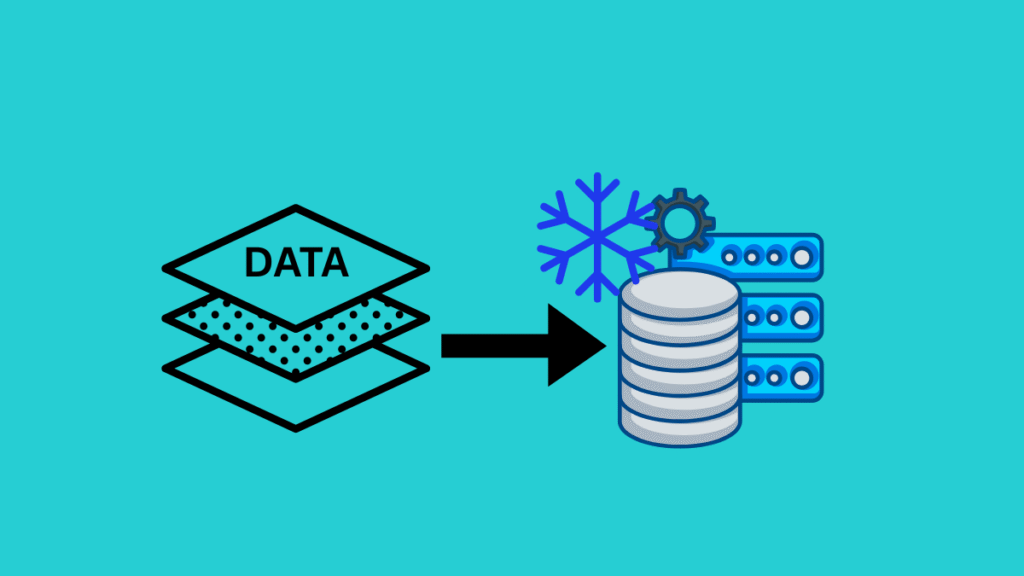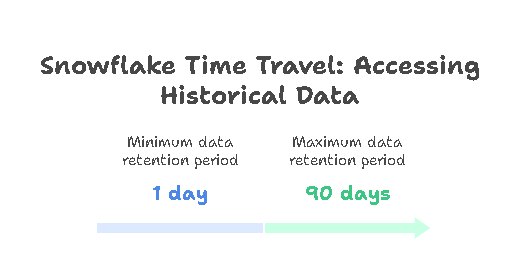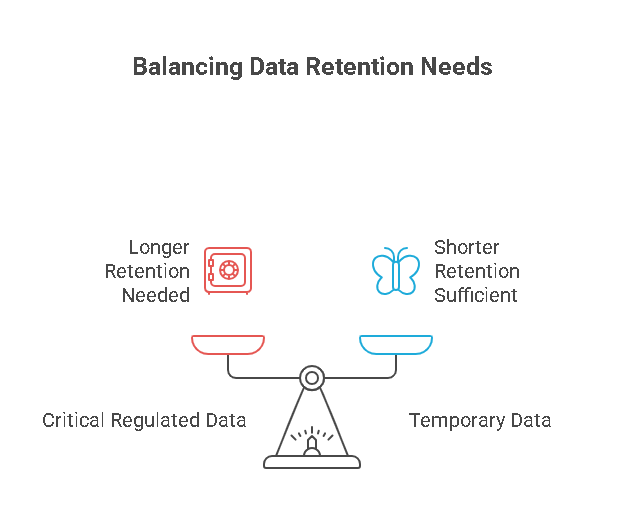Table of Contents
In the world of modern data platforms, accidents happen — tables get dropped, data gets
overwritten, and sometimes you simply need to look back in time to see what your data
looked like days ago. That’s where Snowflake’s Time Travel feature shines.
Time Travel allows you to effortlessly query historical data, recover accidentally dropped
objects, and even create exact clones of past data states, all without digging through
backups or running risky manual restores. It’s a powerful safeguard for both data engineers
and business teams who rely on timely, trustworthy data.
Why You Should Care About Time Travel in Snowflake
Imagine you’re running a critical ETL job that accidentally overwrites key records. Or
perhaps someone drops a table they thought was no longer needed. Without an easy way to recover, your team might face hours of painstaking restores — if the data can even be
recovered at all.
Time Travel protects you from these headaches by letting you:
- Restore dropped tables, schemas, or databases with a simple UNDROP.
- Query your data exactly as it looked at a point in time.
- Clone historical states for testing or auditing without impacting production.
It’s one of the standout features that make Snowflake such a robust choice for data
warehousing.
What Exactly Is Snowflake Time Travel?
Put simply, Time Travel is Snowflake’s built-in mechanism for accessing historical data.
Unlike traditional backups, it’s always on — maintaining a transactional history that lets you
look back from the present up to a configured retention period.
Depending on your Snowflake account, this retention period could be anywhere from 1 day
to 90 days. During this time, Snowflake keeps track of all the data changes, so you can
query or recover past versions easily.
It uses three main approaches:
- AT: Query data exactly as it existed at a specific timestamp.
- BEFORE: Access data just before a particular transaction ID.
- UNDROP: Instantly recover dropped tables or schemas.
How to Recover Dropped Data with UNDROP
One of the most practical uses of Time Travel is undoing drops. Accidentally dropped a table? No problem. With Snowflake, you can issue:
sql
CopyEdit
UNDROP TABLE my_critical_table;
and your table — along with its data — will reappear, as if it was never gone. This feature can be a lifesaver for teams that rely on complex pipelines where human or script errors might occasionally happen.
Need help setting up robust Snowflake processes to avoid data loss?
Explore our Data Engineering Services — we help companies build bulletproof data
systems.
Querying Historical Data for Analysis or Audits
Time Travel isn’t just about recovery; it’s also about insights. You can query tables to see what they looked like at any point within your retention window. For instance:
sql
CopyEdit
SELECT * FROM sales AS OF TIMESTAMP ‘2025-06-01 08:00:00’;
or even
sql
CopyEdit
SELECT * FROM orders BEFORE STATEMENT => ‘transaction_id’;
This is invaluable for compliance audits, debugging unexpected changes, or comparing
current vs historical performance without needing to duplicate data for tracking.
Cloning Historical Data States for Testing
Another clever use of Time Travel is cloning. Snowflake’s zero-copy cloning allows you to
create an entire copy of a table, schema, or database even at a past point in time
instantly and without consuming extra storage at first.
For example:
sql
CopyEdit
CREATE TABLE test_orders CLONE orders AT (TIMESTAMP => ‘2025-06-01
08:00:00′);
You now have a complete historical snapshot to experiment on, without impacting your live data.
Want to know how cloning also saves on costs? Check our deep dive into Snowflake
Zero-Copy Cloning.
Does Time Travel Increase Snowflake Costs?
Yes — but smartly so. Unlike compute costs tied to warehouse runtime (which we covered in our Snowflake cost estimation guide), Time Travel primarily impacts storage costs. The
longer your retention window and the more frequent your data changes, the more historical data Snowflake maintains.
That’s why it’s essential to set retention periods that balance your recovery needs against
your budget. For short-lived intermediate data, you might even pair this with transient
tables, which reduce storage costs by skipping Fail-safe.
Curious when to use transient vs permanent tables? See our guide on transient tables in
Snowflake.
Best Practices for Using Time Travel
- Align retention with business needs: Critical regulated data may need longer
retention; temporary data often needs far less. - Use cloning for safe experimentation: Instead of running risky tests on live tables,
clone historical states. - Monitor your storage usage: Keep an eye on your storage footprint to avoid
surprises. (Tip: we cover tracking credits & storage costs in our post on Snowflake
performance metrics).
Time Travel isn’t just about recovery; it’s also about insights. You can query tables to see what they looked like at any point within your retention window. For instance:
Frequently Asked Question (FAQ)
Use the UNDROP command to instantly restore dropped tables, schemas, or databases, saving time and preventing data loss.
Time Travel impacts storage costs as it maintains historical data for the configured retention period; longer retention increases costs.
Align retention with business needs, use cloning for safe experimentation, and monitor storage to control costs and prevent surprises.