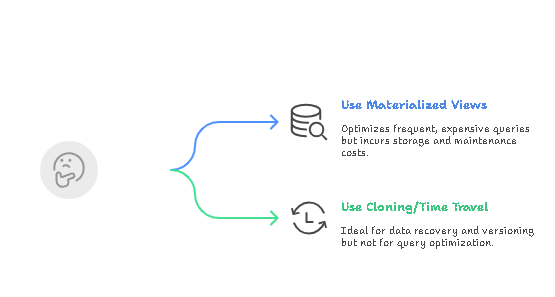Table of Contents
In data-driven organizations, query performance and cost control are critical priorities, especially on platforms like Snowflake, where compute usage directly impacts your bill. One effective way to optimize both is through Snowflake materialized views. These pre-computed views can significantly reduce compute time for frequently accessed queries, especially when dealing with large datasets or recurring analytical patterns.
Let’s explore how materialized views work in Snowflake, how they differ from standard views, and how to use them to reduce query costs strategically.
What Are Materialized Views in Snowflake?
Unlike standard views, which re-run the underlying query every time they are accessed, materialized views store precomputed results. These results are automatically kept up to date when the base tables change, but only the modified portions are recalculated, saving considerable compute power.
Key Benefits:
- Faster query performance
- Reduced warehouse usage
- Ideal for dashboards, summaries, and repetitive query patterns
If you’re new to building scalable data systems, consider reviewing our Data Engineering services to understand how we implement these optimizations at scale.
Use Cases for Reducing Query Costs with Materialized Views
Frequent Aggregate Queries
Materialized views are perfect for queries like:
CopyEdit
SELECT region, COUNT(*) FROM sales GROUP BY region;
If this query runs frequently (e.g., for dashboards), materializing it avoids repeated computation.
Subset of Columns or Rows
Create a materialized view that includes only the relevant subset of columns or rows needed by end users. This avoids full table scans on large datasets.
Join-Heavy Queries
Complex joins can be materialized for faster lookups. For example, pre-joining orders with customers and products into a view used by multiple teams can cut down total compute significantly.
Materialized Views vs. Cloning and Time Travel
You might already be familiar with Snowflake’s zero-copy cloning and Time Travel features. While those are excellent for data recovery, versioning, and testing environments, materialized views are purpose-built for query optimization—not for restoring data states or creating environment snapshots.
Cost Considerations of Materialized Views
While materialized views help reduce query-related costs, they come with their own storage and maintenance overhead:
- Automatic Refresh: Views are incrementally refreshed when base tables change, consuming background compute cycles.
- Storage Fees: Precomputed results are stored separately and billed accordingly.
Best Practice: Use materialized views for queries that run frequently and are expensive to compute, but don’t materialize everything. Monitor usage patterns before implementing.
Best Practices for Using Materialized Views in Snowflake
- Use for Read-Mostly Workloads: Ideal for analytics and reporting queries that don’t change often.
- Keep Views Simple: Avoid overly complex logic or frequent filters that may make refreshes expensive.
- Monitor Performance: Use Snowflake’s QUERY_HISTORY and MATERIALIZED_VIEW_REFRESH_HISTORY to evaluate impact.
- Combine with Scheduling: Pair materialized views with smart warehouse scheduling to optimize refresh time.
When to Avoid Materialized Views
- Highly Volatile Tables: Constant updates may result in frequent refreshes, increasing compute.
- Low Query Frequency: If a query runs rarely, the benefit doesn’t outweigh the cost of maintaining the view.
In these cases, standard views or temporary tables may be more cost-effective. For use cases involving short-lived data, check our blog on Transient Tables in Snowflake.
Snowflake’s materialized views are a powerful way to reduce query costs and boost performance when used strategically.
Focus on frequent, costly queries and pair them with strong governance and monitoring. When combined with other features like Virtual Warehouse Optimization, materialized views can be a cornerstone of a high-performance, cost-efficient Snowflake environment.
Need Help Implementing This?
FAQ
Yes, they precompute data to reduce warehouse usage and speed up frequent queries.
Yes, they auto-refresh incrementally when base table data is modified.
Avoid when tables are volatile or queries are rarely run due to high refresh costs.