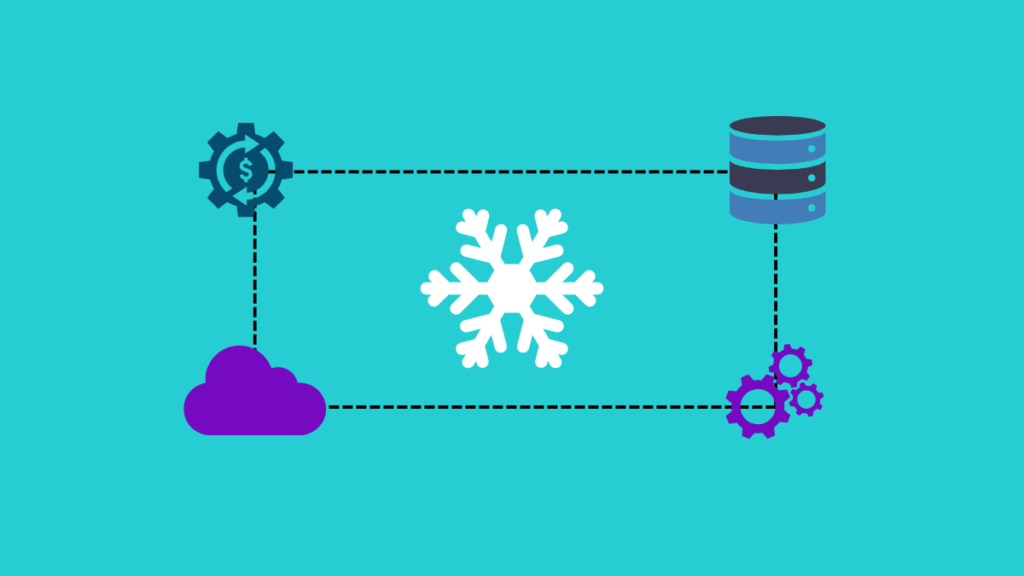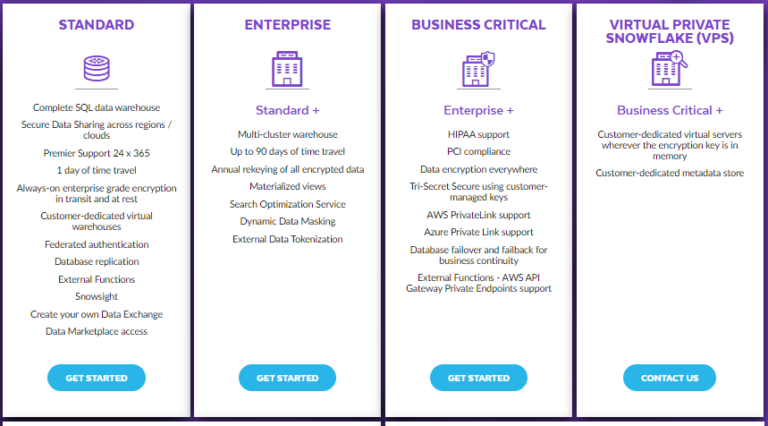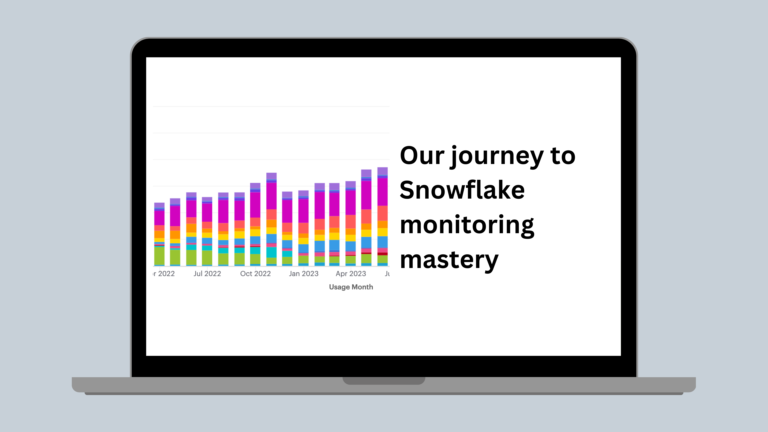Table of Contents
Snowflake has rapidly emerged as one of the leading cloud data platforms. It offers flexible, scalable, and high-performance solutions that urged many organizations to use it for all their data-related needs. However, the pricing model of Snowflake is always a hot topic for debate. Let’s discuss how Snowflake pricing works and break down the complex key components that contribute to your monthly bill.
Snowflake Editions (or Plans)
The very first thing that you need to consider is your account plan. Snowflake offers 4 different editions and each of them comes with a diverse range of features. You can choose the most suitable option based on your business’s scale, data governance requirements, and compliance needs.
Snowflake Standard Edition
This is the entry-level plan and is best suited for small to medium-sized businesses. It includes all the basic features, like complete data warehouses, elastic compute, and secure data sharing. It’s ideal for development, testing, and production workloads without advanced regulatory compliance needs.
Snowflake Enterprise Edition
It offers some additional features, like multi-cluster warehouse support, automatic materialized view maintenance, and advanced data governance tools. It’s more suitable for large organizations that require resource isolation and enhanced performance at a huge scale.
Snowflake Business Critical
This edition adds a strong layer of data protection and is designed for organizations with strict regulatory and compliance needs (HIPAA, PCI DSS, etc.). It brings enhanced encryption, support for private connectivity, and failover support across multiple regions for disaster recovery.
Snowflake Virtual Private Snowflake (VPS)
The VPS is a fully-isolated deployment of Snowflake within a customer-dedicated virtual private cloud (VPC). It is built for government agencies, defense contractors, or large enterprises with stringent data residency, security, or sovereignty requirements.
|
Features |
Standard Edition |
Enterprise Edition |
Business Critical |
VPS |
|
Core Platform Features |
✅ |
✅ |
✅ |
✅ |
|
Secure Data Sharing |
✅ |
✅ |
✅ |
✅ |
|
Time Travel (data recovery window) |
1 day |
Up to 90 days |
Up to 90 days |
Up to 90 days |
|
Multi-Cluster Warehouses (Concurrency) |
❌ |
✅ |
✅ |
✅ |
|
Resource Monitors (Budget Control) |
❌ |
✅ |
✅ |
✅ |
|
Tri-Secret Secure (Encryption Upgrade) |
❌ |
Optional Add-on |
✅ |
✅ |
|
HIPAA/PCI/FedRAMP Compliance |
❌ |
❌ |
✅ |
✅ |
|
Private Connectivity (PrivateLink) |
❌ |
❌ |
✅ |
✅ |
|
Disaster Recovery Across Regions |
❌ |
❌ |
✅ |
✅ |
|
Isolated VPC Deployment |
❌ |
❌ |
❌ |
✅ |
|
Best for |
Small to Mid-sized Teams |
Enterprises |
Regulated Industries |
Defense, Government |
Most people estimate their Snowflake bill using the prices of this plan because it’s the most popular one. However, you can get a huge (unwanted) surprise if you are subscribed to another edition and use similar resources. The following table clearly explains the reason for this.
|
Edition |
Approx. Cost per Credit |
|
Standard Edition |
$2.00 |
|
Enterprise Edition |
$2.50 |
|
Business Critical |
$3.00 |
|
VPS |
$4.00 – $5.00+ |
Snowflake Regions
Snowflake is available across multiple cloud platforms (AWS, GCP, and Azure) and each of these platforms is available in different geographical regions. You can host your account in one of these regions for your preferred cloud provider. The choice you make will affect both performance and costs.
For example, data transfer charges, latency, and compliance requirements are some of the key factors influenced by regional selection. The following tables will make things clear about how these selections can affect your Snowflake bill.
Snowflake Data Transfer Cost by Region & Type (Per TB)
|
Transfer Type |
Source Region |
Destination Region |
Estimated Cost |
|
Intra-region (same cloud) |
AWS US East (N. Virginia) |
AWS US East (N. Virginia) |
Free |
|
Inter-region (same cloud) |
AWS US East |
AWS EU (Frankfurt) |
~$20 – $90 |
|
Inter-cloud (same region) |
AWS US East |
Azure US East |
~$50 – $150 |
|
Inter-cloud (different regions) |
AWS US East |
GCP Europe (Belgium) |
~$100 – $200 |
Cloud Provider Comparison for Snowflake Data Transfer & Cost (Per TB)
|
Cloud Provider |
Intra-region Transfer |
Inter-region Transfer |
Inter-cloud Transfer |
Storage Cost |
|
AWS |
Free |
~$20 – $90 |
~$50 – $150 |
~$23 |
|
Azure |
Free |
~$20 – $80 |
~$50 – $140 |
~$24-25 |
|
GCP |
Free |
~$20 – $120 |
~$60 – $180 |
~$23-24 |
Snowflake Cost Estimates by Region (Standard Edition)
|
Cloud Provider |
Region |
Compute Cost per Credit |
Storage Cost per TB/Month |
|
AWS |
US East (N. Virginia) |
$2.00 |
$23.00 |
|
AWS |
EU (Frankfurt) |
$2.10 |
$25.00 |
|
Azure |
West US |
$2.05 |
$24.00 |
|
Azure |
Southeast Asia |
$2.20 |
$26.00 |
|
GCP |
US Central |
$2.00 |
$23.00 |
|
GCP |
Tokyo |
$2.25 |
$27.00 |
NOTE: Transfer to the same cloud provider within the same region is completely FREE (from Snowflake’s end). However, the cloud provider may charge you for transferring the data.
How Snowflake Pricing Works?
Snowflake pricing is based on a pay-per-use model. This means that you only pay for resources when you use them. The usage is measured primarily in Snowflake credits and it’s important to understand how they are consumed to control cost.
What are Snowflake Credits?
Snowflake credits are the basic units that are used for calculating your bill. Each credit represents a predefined amount of compute resources for one hour. These credits are consumed by running virtual warehouses (for queries and transformations), using serverless features (like automatic clustering or Snowpipe), or leveraging newer services, like Snowpark containers and AI functions.
Each edition has its own rate per credit, and costs can differ slightly depending on your cloud provider (AWS, Azure, or GCP).
|
Edition |
Approx. Cost per Credit |
|
Standard Edition |
$2.00 |
|
Enterprise Edition |
$2.50 |
|
Business Critical |
$3.00 |
|
VPS |
$4.00 – $5.00+ |
Components of Snowflake Cost
Your Snowflake bill comprises of several different components. It is important to understand all of them to estimate the cost of using the platform. Let’s dive into some of the biggest categories and see how Snowflake pricing works.
Virtual Warehouse Cost
These compute clusters are used to run queries, transformations, and other workloads. You are billed per second and the pricing is based on the size and number of virtual warehouses you use. The (minimum window for which you are billed is 60 seconds. This means that even if your warehouse ran for 40 seconds, you will be charged for 1 minute.
Virtual warehouses come in many sizes, starting from X-Small and going all the way up to 6X-Large. Each of these warehouses consume a specific number of credits per hour. The detailed breakdown is in the following table.
|
Warehouse Size |
Credits Per Hour |
Ideal Use Case |
|
X-Small (XS) |
1 |
Small jobs or testing |
|
Small (S) |
2 |
Light dashboards |
|
Medium (M) |
4 |
ETL pipelines |
|
Large (L) |
8 |
Heavy data transformations |
|
X-Large (XL) |
16 |
High concurrency or BI workloads |
|
2X-Large |
32 |
Massive data processing |
|
3X-Large |
64 |
Wery high-throughput needs |
|
4X-Large |
128 |
Largest Enterprise Loads |
|
5X-Large |
256 |
|
|
6X-Large |
512 |
NOTE: All of these values are for Standard Warehouses.
Storage Cost
The cost of using storage resources of Snowflake is much more economical and easier to calculate. It is billed monthly and is based on the average amount of compressed data stored (per TB). It covers all sorts of storages, including your structured data and Snowflake-managed fail-safe copies and time travel data.
The storage cost of Snowflake averages around $23/TB/month. However, the exact price will depend on the cloud provider and the region of hosting of your account.
|
Cloud Provider |
Monthly Storage Cost (per TB) |
|
AWS |
~$23 |
|
Azure |
~$24–25 |
|
GCP |
~$23–24 |
Serverless Cost
Snowflake offers a range of serverless features, like Snowpipe, automatic clustering, materialized view maintenance, and search optimization. All of them consume compute resources behind the scenes and are billed separately. The cost is based on compute time and is charged in credits. Many users fail to consider them in their calculations and are surprised when the cost goes beyond their expectations.
There are many serverless features but we have mentioned the cost (in terms of credits) for some of the most common ones in the following table.
|
Feature |
Credit Usage |
|
Query Acceleration |
1 |
|
Serverless Tasks |
1.2 |
|
Snowpipe |
1.25 |
|
Automatic Clustering |
2 |
|
Replication |
2 |
|
Materialized View Maintenance |
10 |
|
Search Optimization |
10 |
NOTE: All the credits are for per hour of compute time.
Snowpark Container Services Cost
These services allow you to run custom code or ML models inside Snowflake (using containers). It is introduced to enable ML/AI and custom logic within Snowflake.
The costs are incurred based on the container size, compute time, and resource consumption (measured in credits). These containers run on top of compute pools and the pricing for each one of them is explained in the table below.
|
Container Type |
XS |
S |
M |
L |
|
CPU |
0.06 |
0.11 |
0.22 |
0.83 |
|
High-Memory CPU |
N/A |
0.28 |
1.11 |
4.44 |
|
GPU-Enabled |
0.25 |
0.57 |
2.68 |
14.12 |
Cloud Services Cost
These services include authentication, metadata management, query optimization, and access control. The price for these services is usually covered in the compute cost but it can be charged additionally. This usually happens when you have a very high-frequency usage environment which is operating at more than 10,000 queries/hour.
The reason for this is the golden 10% rule of Snowflake. According to it, the cost of cloud services is charged only when they exceed 10% of compute usage. So, if you consume 500 compute credits in a month and the cloud services account for up to 50 credits, they will be free. However, if the credits for cloud services are more than 50 (let’s say 60), the additional 10 credits will be charged.
Data Transfer Cost
The movement of data into and within Snowflake is mostly free, but egress to external clouds or regions is charged. This means that if you move your data to a different cloud provider or into a different region (same provider), Snowflake will charge for egress.
These costs are billed based on the volume of data transferred and the region and cloud provider of the destination. The following table gives you a general idea of the pricing.
|
Transfer Type |
Cost |
|
Intra-region (same cloud) |
Free |
|
Inter-region (same cloud) |
~$0.02–$0.09 per GB |
|
Inter-cloud (AWS → Azure, etc.) |
~$0.05–$0.15 per GB |
NOTE: These are general prices and it’s highly recommended to refer to Snowflake pricing for an exact estimate.
AI Services Cost
Snowflake offers a range AI services, like Cortex, document extraction, natural language processing, and generative AI. These features are priced based on the complexity of the operation. The cost is calculated either in form of units (page count, query, etc.) or credits consumed.
|
Feature |
Billing Metric |
|
Text-to-SQL (natural language) |
~0.1–0.2 credits/query |
|
Cortex Extract Answer |
0.08 Credits / 1M Tokens |
|
Cortex Complete – llama3-8b |
0.19 Credits / 1M Tokens |
|
Cortex Translate |
0.33 Credits / 1M Tokens |
|
Cortex Complete – reka-flash |
0.45 Credits / 1M Tokens |
|
Cortex Complete – llama3-70b |
1.21 Credits / 1M Tokens |
|
Cortex Complete – mistral-large |
5.10 Credits / 1M Tokens |
|
Document Extraction (OCR/NLP) |
Based on pages (count + size) |
Case Study to Understand Snowflake Pricing
Let’s take an example of a mid-sized marketing company in the United States which is using Snowflake to support its data infrastructure. They are using the following resources.
- They are using 2 X-Small virtual warehouses for analytics dashboards (8 hours/day)
- A Medium warehouse handles nightly ETL (3 hours/day)
- 6 TB of storage is used for raw, curated, and historical data
- Snowpipe is used to stream 80,000 small JSON files per month (30 minutes/day)
- They have customers in Europe and require 100 GB of data to be transferred cross-region each month.
- Auto Clustering is enabled on large sales tables that get frequent inserts (40 minutes/day)
- They have some materialized views that refresh periodically throughout the day
- They run 10 ML models/month via Snowpark containers (each lasting 30 minutes) on CPU (Medium)
The following table shows the cost estimate for their entire Snowflake infrastructure.
|
Snowflake Service |
Running Time |
Monthly Usage |
Cost per Credit or TB |
Monthly Cost |
|
2 × X-Small Virtual Warehouses |
8 hours/day × 2 |
480 hours |
1 credit/hour × $3 |
$1,440 |
|
1 Medium Virtual Warehouse |
3 hours/day |
90 hours |
4 credits/hour × $3 |
$1,080 |
|
Storage |
N/A |
6 TB |
$23/TB |
$138 |
|
Snowpipe |
30 minutes/day |
15 hours |
1.25 credits/hour × $3 |
$56.25 |
|
Data Transfer (Cross-region) |
N/A |
100 GB (0.1 TB) |
$90/TB |
$9 |
|
Auto Clustering |
40 minutes/day |
20 hours |
2 credits/hour × $3 |
$120 |
|
Materialized Views |
16 minutes/day |
8 hours |
10 credits/hour × $3 |
$240 |
|
Snowpark Container Services (10 models) |
30 minutes × 10 |
5 hours |
0.22 credits/hour × $3 |
$3.3 |
|
|
|
|
Total Monthly Cost |
$3,086.55 |
Whether you’re just getting started or scaling up fast, Snowflake gives you the flexibility to grow on your own terms. The best part of the deal – without any surprises on your bill. It may seem complex at first but once you understand how credits, regions, and services factor in, it becomes easier to manage (and even optimize). This in-depth breakdown of how Snowflake pricing works will ensure you achieve this goal seamlessly.
FAQ
Schedule Snowflake tasks, create alerts, or connect to BI tools like Power BI/Tableau for ongoing cost monitoring and analysis.
ACCOUNT_USAGE views refresh every 45–120 minutes, INFORMATION_SCHEMA is near real-time, and Snowsight dashboards update daily or hourly.
Use Snowsight for prebuilt dashboards that display credit usage, query performance, storage trends, and cost overviews.