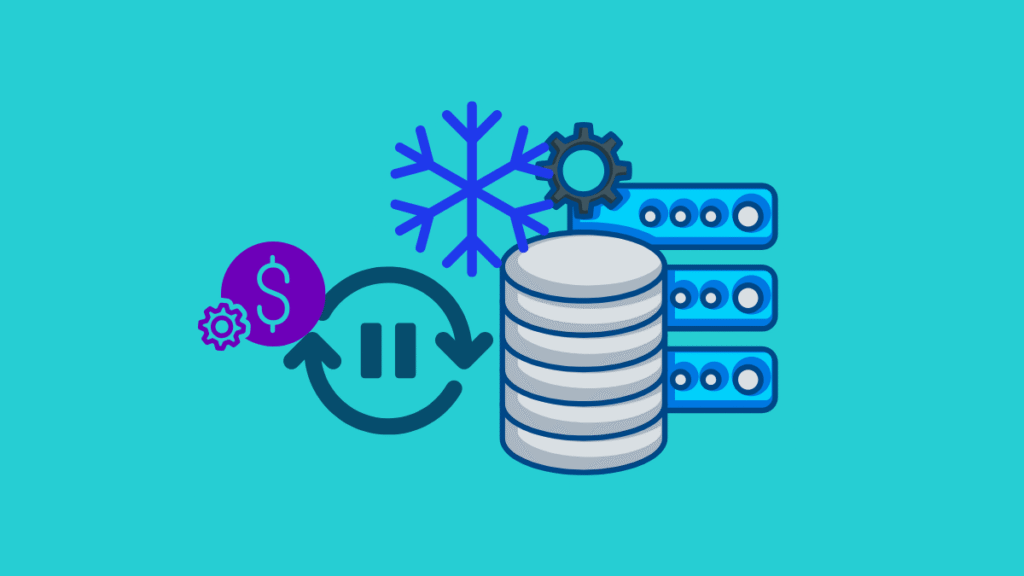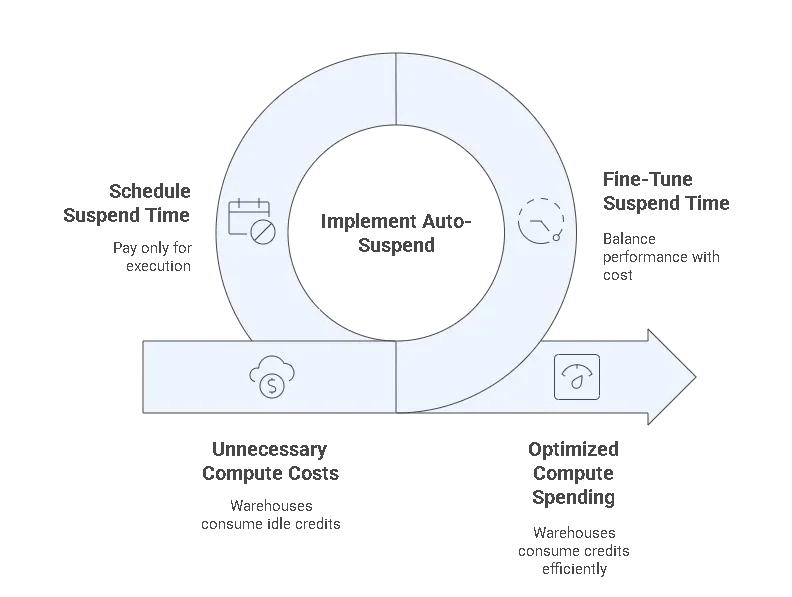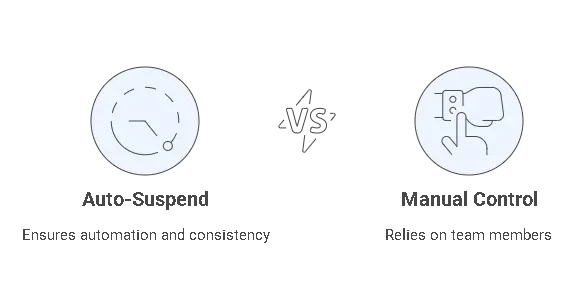Table of Contents
When using Snowflake, compute costs can quickly add up, especially if your virtual warehouses are left running during periods of inactivity. That’s where Snowflake’s auto-suspend and auto-resume features come into play, offering a smart way to reduce unnecessary charges without sacrificing performance.
What Is Auto-Suspend in Snowflake?
Auto-suspend is a built-in feature that automatically pauses a virtual warehouse after a defined period of inactivity. Instead of continuously consuming compute credits, the warehouse suspends itself, ensuring you only pay for active usage.
Similarly, auto-resume kicks the warehouse back into action the moment a new query is issued, ensuring zero manual intervention and seamless workflow continuity.
Why Auto-Suspend Matters for Cost Control
Here’s how auto-suspend helps in managing Snowflake costs effectively:
- No Idle Charges: Warehouses that aren’t running don’t consume compute credits.
- Precision Scheduling: You can fine-tune suspend time to balance performance needs with cost goals.
- Dev/Test Environments Benefit Most: Many teams leave warehouses running between deployments or debugging tasks. Auto-suspend ensures you don’t pay for that idle time.
- Ideal for Batch Processing: If your workload is periodic (like ETL jobs), auto-suspend ensures you pay only for execution time.
Related Read: Snowflake Virtual Warehouse Best Practices – Learn how to combine sizing, scaling, and suspension to control compute spending.
Best Practices for Auto-Suspend Configuration
To get the most from auto-suspend:
- Set short suspend intervals (e.g., 60 seconds) for infrequent workloads.
- Pair with auto-resume to maintain usability while saving costs.
- Use query monitoring and alerts to fine-tune suspend/resume thresholds based on actual usage.
Monitor activity via the Account Usage views to evaluate idle times and adjust accordingly.
Common Misconceptions
- “Auto-suspend slows down queries.”
Not quite. Resume time is usually under a second, so the impact is negligible in most scenarios. - “It’s not useful for heavy workloads.”
Even for heavy pipelines, suspending when inactive still saves money—especially in overnight or weekend lulls.
Auto-Suspend vs Manual Control
While Snowflake allows manual suspension, auto-suspend ensures automation and consistency. Relying on team members to remember to shut down warehouses introduces risk. Auto-suspend guarantees resource discipline without extra effort.
Snowflake’s auto-suspend and auto-resume features are key tools for optimizing compute costs. When configured correctly, they provide an effortless way to avoid waste, improve efficiency, and keep your budget in check, especially when managing multiple environments or infrequent workloads.
Want a cost-efficiency audit of your Snowflake setup? Explore our Data Engineering Services and let Data Prism help you architect more innovative usage policies.
FAQ
Auto-resume restarts the warehouse in under a second, ensuring smooth query execution without delays.
If set too low, frequent suspend/resume may raise latency and overhead—configure smartly.
For dev or low-usage tasks, set idle timeout between 60 to 120 seconds to balance cost and performance.