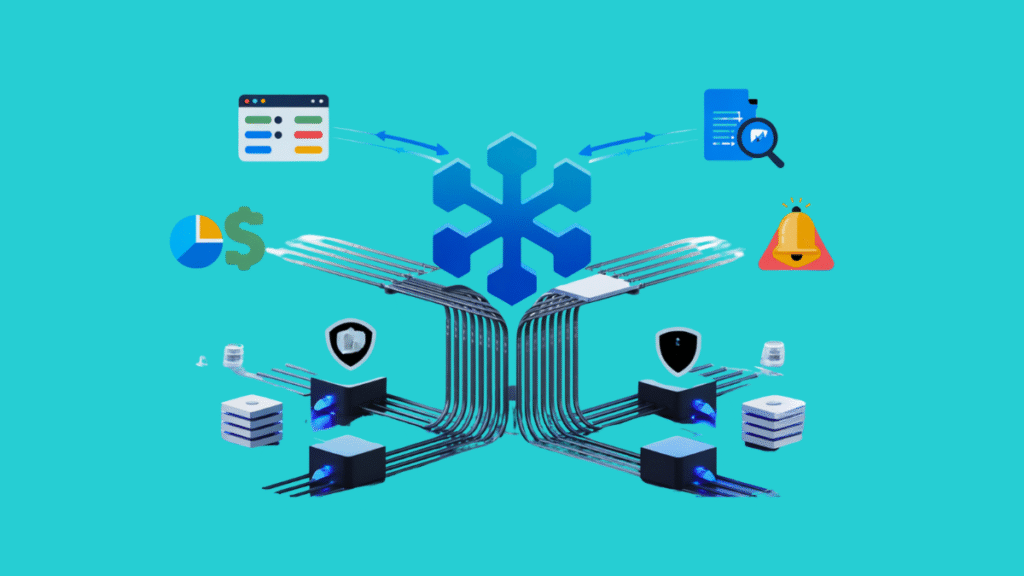Table of Contents
Snowflake makes it easy to scale your data workloads with features like pay-a s-you-go compute, auto-suspend, and powerful caching. But here’s the catch: even the best setups can run into trouble if you’re not actively monitoring performance.
Without the right visibility, you might face sudden spikes in costs, delayed dashboards, or user complaints often caused by slow queries, underutilized warehouses, or inefficient scans. That’s why tracking key metrics is just as critical as tuning your SQL or configuring clustering keys.
Why Performance Monitoring in Snowflake Matters
Performance monitoring isn’t just a nice-to-have it’s essential for three big reasons:
Cost control: Snowflake bills by the second for compute. If warehouses run longer than
needed or process more data than expected, your costs climb fast.
Workload management: Monitoring helps you catch queued or failed queries, so your
pipelines and dashboards stay reliable.
Better user experience: Keeping queries snappy means faster reports and happier
stakeholders.
Essential Snowflake Performance Metrics to Track
When it comes to keeping your Snowflake environment fast, cost-efficient, and reliable, knowing what to monitor is half the battle. These metrics give you early warnings about problems from creeping costs to bottlenecks so you can take action before they impact your team or your budget.
Query Duration
Longer query runtimes don’t just frustrate users — they directly drive up compute costs. The more time your virtual warehouses spend processing, the more Snowflake credits you burn.
How to monitor it:
Use the QUERY_HISTORY view to track average and outlier durations. Spotting unusually long queries helps you prioritize what to tune.
Curious how long-running queries impact your bill? Read our Snowflake cost estimation guide.
Cache Hit Ratio
Your cache hit ratio tells you how often Snowflake served results from its result or metadata caches, instead of fully reprocessing data. A high ratio means fewer compute cycles and faster results.
Why it matters:
If your cache hit ratio drops, it often signals shifting workloads or less predictable query patterns both of which can inflate costs.
Want deeper caching insights? See our guide on query caching and cost savings.
Warehouse Utilization & Concurrency
Monitoring warehouse utilization helps you see if your clusters are consistently over-stretched (leading to queued queries) or underused (wasting credits).
Why it matters:
It’s the key to right-sizing your warehouses and configuring auto-suspend properly, so you’re not paying for idle or overworked compute.
Bytes Scanned & Partition Pruning Effectiveness
These metrics show how much data Snowflake actually scanned to return your results. If your bytes scanned is disproportionately high compared to your dataset or result size, it’s a sign that pruning is ineffective — and your queries may be too broad.
Why it matters:
More data scanned = more compute time, which means higher costs
Credit Consumption Over Time
This is your direct line into how your usage translates into billing. Monitoring credit usage trends helps you spot days, jobs, or teams that are spiking costs.
Where to find it:
Use the WAREHOUSE_METERING_HISTORY view to break down credit consumption by warehouse and timeframe.
Failed or Queued Queries
Frequent query failures or long queues often point to undersized warehouses, poor scheduling, or misconfigured resources.
Why it matters:
They can slow down downstream dashboards and pipelines, hurting trust in your data operations.
Tools & Views for Monitoring Snowflake Metrics
Snowflake gives you a rich set of built-in views to track the performance and cost behavior of your workloads. Here are the essentials to keep on your radar:
QUERY_HISTORY
This view lets you analyze everything from query durations and scanned bytes to whether results came from cache. It’s your go-to for spotting slow or costly queries.
WAREHOUSE_METERING_HISTORY
Use this to see exactly how many credits each warehouse consumes over time. It’s key for
understanding your largest cost drivers and adjusting warehouse sizes or schedules accordingly.
ACCOUNT_USAGE Views
Snowflake’s ACCOUNT_USAGE schema provides a comprehensive set of views — including security, storage, user activity, and more. This gives you a holistic picture of your environment, not just performance.
Build Dashboards & Set Alerts
To stay proactive, consider feeding these metrics into a BI dashboard or integrating them with alerting tools like Slack or email notifications. That way, you can get notified about unusual spikes in query times, warehouse loads, or credit usage before they surprise you on your monthly bill.
Common Monitoring Pitfalls
Even teams that actively track their Snowflake workloads can overlook critical angles. Here are some frequent mistakes to avoid:
Only watching query duration:
A query might run quickly but still scan massive amounts of data, driving up costs. Always
check bytes scanned alongside execution time.
Ignoring concurrency and queuing:
Without monitoring how many queries run simultaneously, you might miss signs of warehouse pressure. This can lead to queries queuing, delays, or even errors.
Not verifying auto-suspend effectiveness:
Many assume their warehouses shut down when idle, but misconfigured auto-suspend
settings can keep warehouses running (and charging) long after the last query finished.
Always audit this in your warehouse usage metrics.
Need help setting up smarter monitoring to catch these issues early? Book a free consultation with our data engineers.
Quick Monitoring Checklist
Here’s a simple list to keep your Snowflake monitoring focused on what truly matters:
Query times: Spot slow-running queries that hurt user experience and inflate costs.
Cache ratios: Ensure frequent cache hits to minimize recompute.
Warehouse load: Check utilization and concurrency to right-size clusters.
Bytes scanned: Catch expensive full-table scans early.
Credit trends: Monitor how quickly you’re burning through Snowflake credits.
Failed / queued queries: Identify workload pressures or misconfigurations.
Pro tip: Set up automated dashboards or alerts to track these so nothing slips through the cracks.
Regularly tracking key performance metrics isn’t just a nice-to-have, it’s critical to keeping your Snowflake environment fast, cost-efficient, and reliable. By staying on top of things like query durations, cache ratios, warehouse utilization, and credit consumption, you can catch issues before they spiral into bigger problems.
Combine this with smart caching, clustering, and right-sized warehouses, and you’ll unlock the full power of Snowflake while keeping costs under control.
Frequently Asked Question (FAQ)
Track query duration, cache hit ratio, warehouse utilization, bytes scanned, credit consumption, and failed or queued queries to optimize performance.
Use the WAREHOUSE_METERING_HISTORY view to break down credit usage over time and identify spikes in consumption for cost optimization.
Monitoring helps control costs, manage workloads, and improve user experience by identifying inefficiencies before they impact performance.