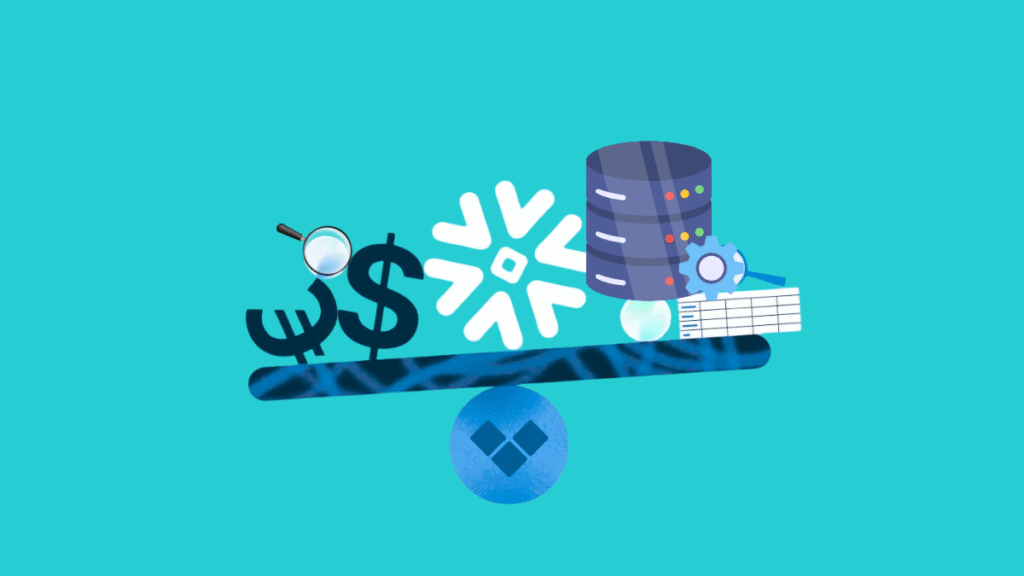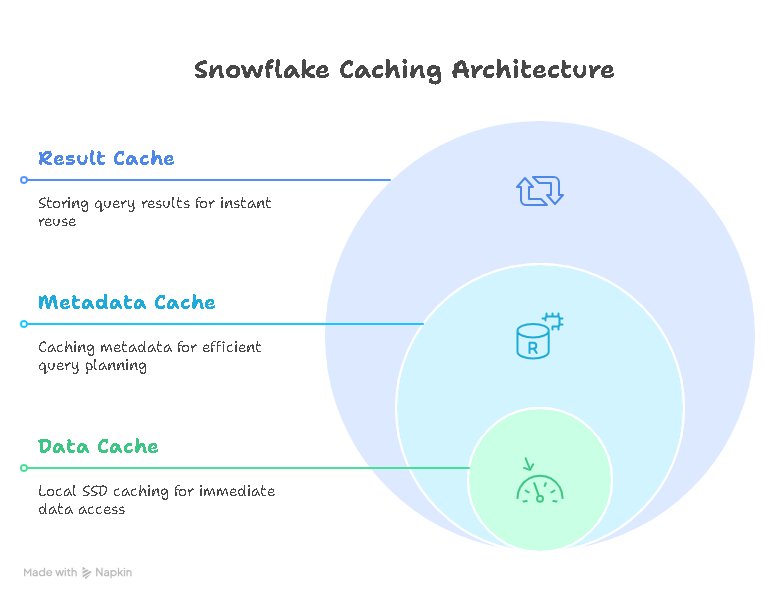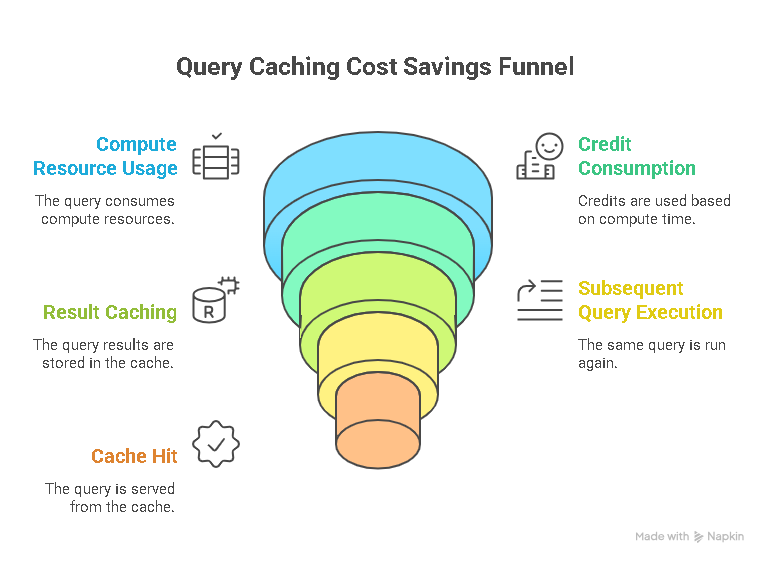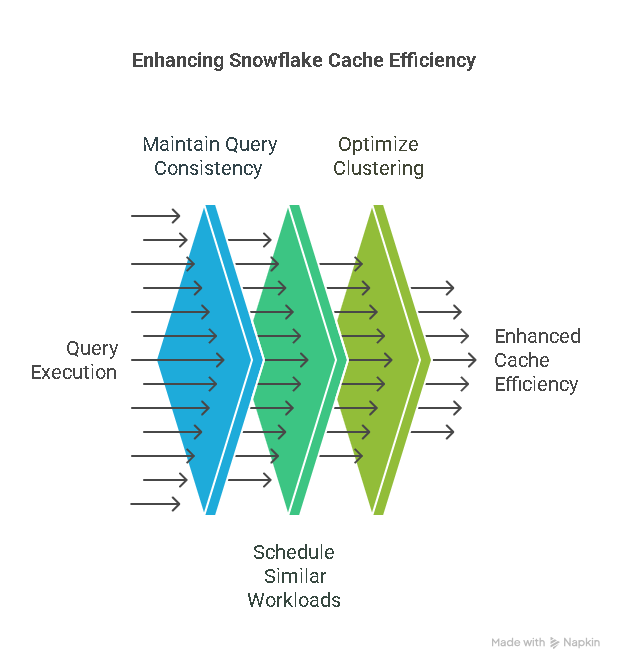Table of Contents
When it comes to Snowflake, query performance isn’t just about getting faster results it’s also directly tied to how much you pay. Since Snowflake uses a usage-based Billing model, the longer your warehouses run, the more credits (and money) you spend. This makes caching one of the most effective tools in your Snowflake optimization toolkit. By serving data from cache instead of recomputing it, you can dramatically speed up queries, reduce warehouse load, and keep your costs under control.
In this blog, we’ll break down exactly how Snowflake’s caching works, the different types like result caching and metadata caching, and show why understanding them is essential for maximizing both performance and savings.
What is Query Caching in Snowflake?
Query caching in Snowflake refers to storing data, results, or metadata from previous operations, allowing future queries to run faster and more efficiently. But it’s not just a single cache. Snowflake has a smart multi-layered caching system that kicks in at different points:
- Result cache: stores complete query results so identical queries can return instantly.
- Metadata cache: keeps track of table structures and micro-partition stats to skip unnecessary data scans.
- Data cache (local SSD): saves recently accessed data blocks close to your virtual warehouses for quick reuse.
Each of these plays a unique role in improving performance and reducing compute costs together, they make sure you get answers fast without always spinning up full-scale compute jobs.
Types of Caching in Snowflake That Boost Performance
Snowflake’s caching architecture isn’t just a single layer it’s an innovative, multi-level system designed to accelerate different parts of your workload. Here’s how each type of caching works, and why it matters for performance and cost.
Result Cache
The result cache is one of the most straightforward yet powerful features in Snowflake. It saves the complete output of a successfully executed query for 24 hours, across the entire account.
Why does this matter?
If you (or any other user) run the same query again and the underlying data hasn’t changed Snowflake serves the results instantly from this cache. This means zero additional compute usage on your virtual warehouses.
Want to explore more ways to optimize query speed? See our guide on Snowflake query optimization best practices.
Metadata Cache
Beyond full query results, Snowflake also caches important metadata. This includes micro-partition statistics, clustering information, and table schemas. By storing this data, Snowflake can quickly decide which micro-partitions are relevant for your query. This pruning dramatically cuts down unnecessary data scanning and shortens the planning phase of query execution.
It’s especially impactful for large, partitioned tables, where reading only the relevant slices of data can save huge amounts of compute time.
Data Cache (Local SSD on Compute Nodes)
Finally, Snowflake’s compute layer (your virtual warehouses) maintains a local SSD-based data cache. This stores recently accessed table data close to the compute nodes. When your queries need the same data blocks again, Snowflake can read directly from these high-speed local disks, rather than pulling from slower remote cloud storage. This not only improves latency but also helps reduce the load on your broader cloud infrastructure.
Check out our data engineering services to see how we can help you build smarter, faster Snowflake solutions.
How Query Caching Reduces Snowflake Costs
Caching isn’t just about speed it’s one of the most direct ways to control your Snowflake spend. Because Snowflake uses a pay-as-you-go model tied to your virtual warehouse runtime, every second of compute matters.
When Snowflake serves results from its caches (whether it’s the result cache, metadata cache, or data cache on your compute nodes), it avoids reprocessing the same data. That means your virtual warehouses don’t have to run additional compute cycles, which directly translates to fewer credits consumed and ultimately, a lower bill.
Quick cost example: cached vs non-cached query
Now, if you rerun the same query within 24 hours and it hits the result cache, Snowflake serves it instantly, with no additional credits consumed. That’s an immediate savings of 1 credit, which can add up across repeated queries, BI dashboards, or automated reports.
Want a complete look at how Snowflake’s pricing works, including warehouses, storage, and data transfer?
Explore our guide on estimating Snowflake costs to plan your budget with confidence.
When Snowflake serves results from its caches (whether it’s the result cache, metadata cache, or data cache on your compute nodes), it avoids reprocessing the same data. That means your virtual warehouses don’t have to run additional compute cycles, which directly translates to fewer credits consumed and ultimately, a lower bill.
When Does Snowflake Caching Work (and When Doesn't It)?
Snowflake’s caching can dramatically accelerate query speed and cut costs, but it isn’t automatic in every case. Knowing when your queries will benefit from caching helps you design more efficient workloads and avoid surprises on your bill.
When caching works
Your query will typically benefit from the result cache if:
- The underlying tables haven’t changed since the last identical query was run.
- The SQL text is exactly the same, including whitespace and case.
- You’re using the same role, same warehouse region, and query context.
For the metadata and data caches, these work more quietly under the hood. They’ll help as long as your queries repeatedly scan similar tables or micro-partitions, allowing Snowflake to leverage stored stats and recently loaded data blocks.
When caching doesn’t help
Your query likely won’t hit the cache if:
- The underlying table data has been modified (insert, update, delete).
- You’ve slightly changed the SQL (even adding an extra space or comment can matter for result caching).
- You run the query with a different user role or from a different region.
For example, running:
sql
CopyEdit
SELECT * FROM orders WHERE status = ‘shipped’
is not treated as the same as:
sql
CopyEdit
SELECT * FROM orders WHERE status = ‘shipped’
(with an extra space at the end).
Pro tip:
Want to see how caching impacts your Snowflake costs in more detail? Check out our post on how query caching directly affects performance and your bill.
Monitoring Cache Usage in Snowflake
To make the most of Snowflake caching — and to keep costs predictable — it’s smart to monitor when your queries actually use the cache. Snowflake makes this pretty straightforward with its built-in views.
Using QUERY_HISTORY
The SNOWFLAKE.ACCOUNT_USAGE.QUERY_HISTORY view is your go-to for seeing detailed stats on past queries. You can look at columns like:
- BYTES_SCANNED: If this is zero (or much smaller than expected), it often means the query benefited from the result cache or metadata pruning.
- QUERY_ACCELERATION_BYTES: Helps track bytes processed using Snowflake’s performance features.
You can also check the EXECUTION_STATUS field to see if results were returned from cache.
Using WAREHOUSE_METERING_HISTORY
For a warehouse-level perspective, the WAREHOUSE_METERING_HISTORY view shows credit usage over time. If your warehouse ran with minimal credit consumption during repeated identical queries, that’s a good indicator caching was at work.
Quick Tips to Maximize Cache Efficiency
Want to squeeze every bit of value out of Snowflake’s caching? Here are some quick, practical ways:
- Keep your queries identical: The result cache only works if your query text, filters, and context are similar. Even a small change, such as using SELECT * vs. SELECT column_list, can bypass the cache.
- Schedule similar workloads close together: Snowflake’s result cache lives for 24 hours. If you know you’ll be running similar reports or ETL jobs, group them within that window to reuse cached results.
- Use clustering wisely: While clustering primarily helps reduce data scanned (covered in our query optimization guide), it also enhances metadata pruning, allowing Snowflake to skip over unnecessary micro-partitions — giving caching another boost.
If you want a faster Snowflake and a lighter bill, caching is your easiest win. It delivers instant improvements without requiring data restructuring or rewriting extensive SQL code. By understanding and leveraging Snowflake’s results, metadata, and data caches, you can reduce compute costs and keep your dashboards and analytics responsive.
Want Help Optimizing Your Snowflake Caching Strategy?
Want to lower your Snowflake costs with smarter caching?
Book a free 30-minute session with our data engineers to see exactly where your workloads can benefit.
Frequently Asked Question
Not always. Snowflake’s result cache only stores results if the underlying data hasn’t changed. Any updates to the tables involved will invalidate the cache for that query pattern. Metadata and data caches, however, continue to help by reducing planning and read operations.
The result cache in Snowflake keeps query results for 24 hours, provided the underlying data remains unchanged. After 24 hours, or if the data changes, the cache is invalidated, and a fresh compute run will be required.
Not directly. Clustering keys help Snowflake organize micro-partitions, reducing the amount of data scanned and improving metadata pruning. This means more efficient queries, but cache hits (especially result cache) primarily depend on identical query patterns and unchanged data. Still, clustering indirectly supports faster cache rebuilds and lowers compute costs when caches aren’t used.