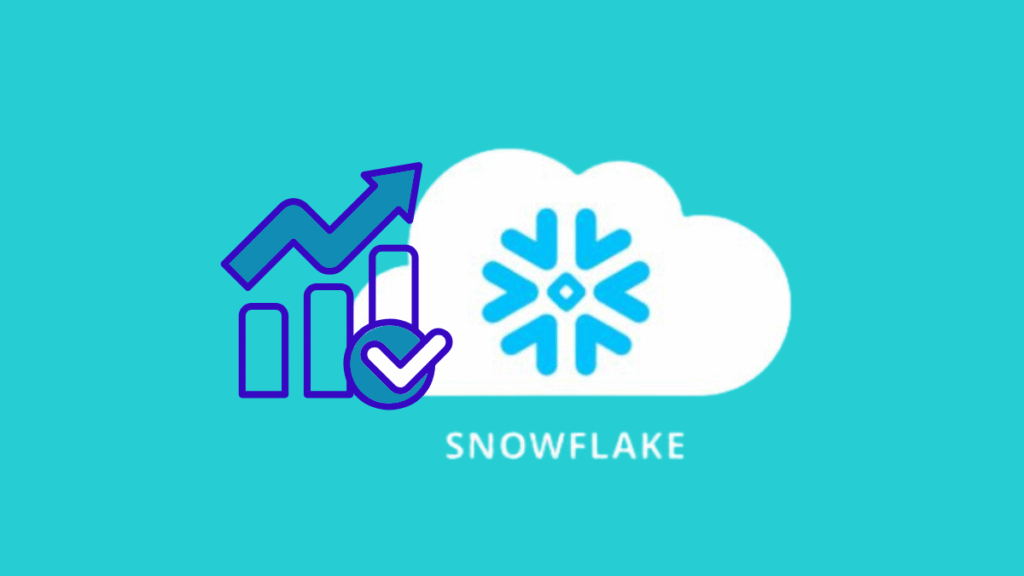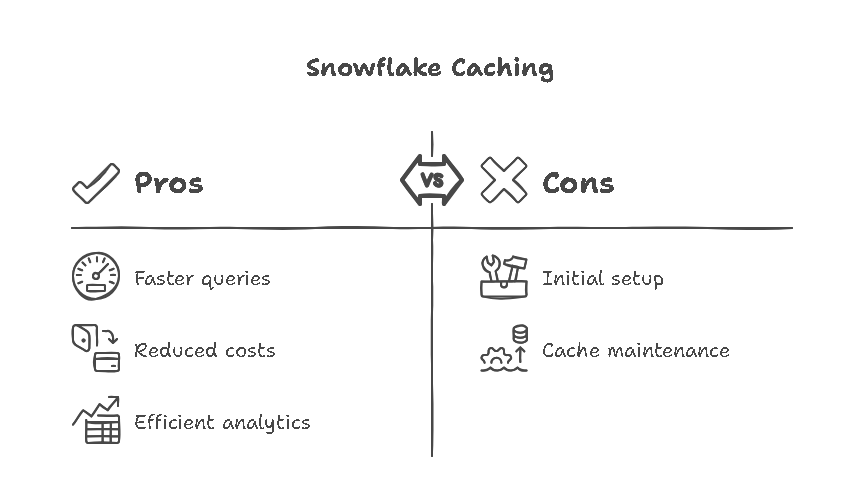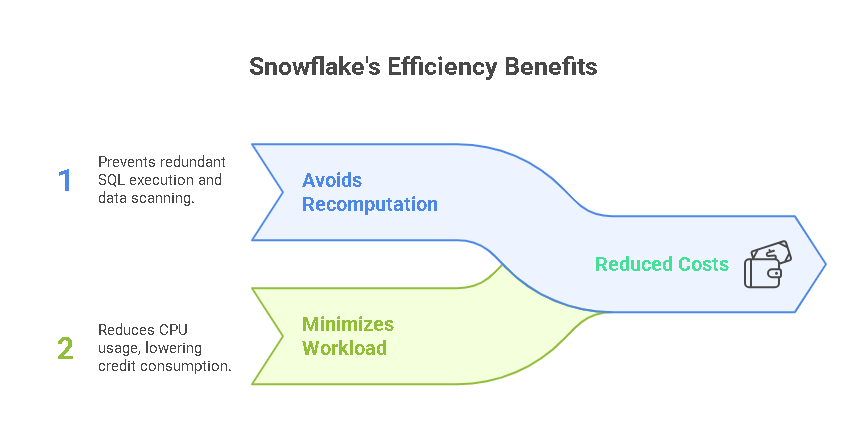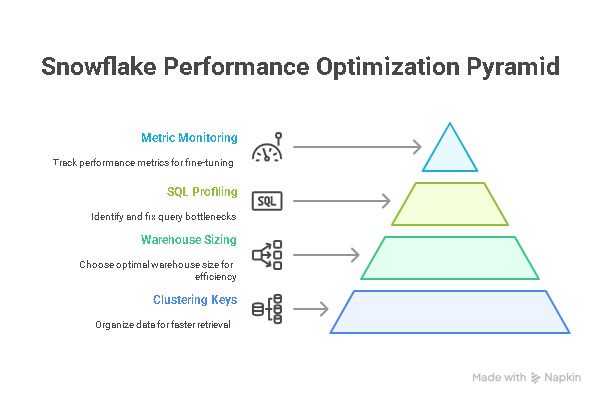Table of Contents
Snowflake is loved for its scalability and pay-as-you-go pricing. Still, that flexibility comes with a catch: your costs (and user experience) are directly tied to how efficiently your queries run. Slow, poorly optimised queries not only consume valuable time but also drive up compute usage, increase your bills, and can strain your data pipelines.
That’s why query performance is at the heart of any Snowflake strategy. Among the many ways to boost speed and control costs, caching is a standout approach. Snowflake’s intelligent caching mechanisms can dramatically reduce execution times, lower warehouse utilization, and keep your operations humming, often without changing a single line of SQL.
Why Snowflake Query Optimization Matters
Query optimization isn’t just a technical nicety; it’s essential for keeping your data platform fast, cost-effective, and scalable.
When your queries are slow or inefficient:
- You pay for longer warehouse runtimes, which directly increases compute costs.
- Bottlenecks start to form, delaying dashboards, reports, and dependent jobs.
- Users and stakeholders experience lag, hurting trust in your data systems.
The good news is that with the right optimization strategies, you can speed up your workloads and keep costs in check. Want to predict your Snowflake costs before running heavy queries? Check out our cost forecasting guide to stay ahead of unexpected charges.
Understanding Query Caching in Snowflake
Snowflake’s architecture is designed to accelerate your queries through a multi-layered caching system. It uses three primary caches to boost performance:
- Result Cache
Stores the results of previous queries for 24 hours. If you (or another user) run an identical query, Snowflake serves the results instantly from this cache, no reprocessing required. - Metadata Cache
Holds information like micro-partition stats, table schemas, and clustering details. This lets Snowflake prune unnecessary data scans, so your queries read only what’s needed. - Data Cache (Local SSD Cache)
Lives on the compute nodes of your virtual warehouse. It stores recently accessed data blocks on fast SSD storage, reducing the need to fetch data from remote cloud storage on repeated reads.
Quick example:
If you run a SELECT * FROM orders WHERE region = ‘EU’ today, and then repeat it tomorrow while the underlying data hasn’t changed, Snowflake can deliver results instantly from the result cache—saving both time and compute credits.
How Query Caching Improves Performance & Reduces Costs
Caching in Snowflake does more than just speed up queries; it directly cuts your costs. By serving data from cache layers:
- It avoids recomputation. Snowflake doesn’t have to re-execute the same SQL logic or scan the same data blocks.
- It minimizes warehouse workload. This means less CPU time on your virtual warehouses, translating into lower credit usage and a lighter bill.
The end result? Faster dashboards, quicker analytics, and a leaner monthly Snowflake invoice. Want to dive deeper into how caching affects your spend? Check out our complete guide on how query caching impacts Snowflake costs.
Additional Ways to Optimize Snowflake SQL
Caching is powerful, but to truly maximize Snowflake’s performance (and keep costs under control), you need a holistic approach. Here’s how.
Use Clustering Keys Smartly
Clustering keys help Snowflake organize data inside micro-partitions, reducing the amount of data scanned for certain queries. This means faster retrieval times and lower compute usage, especially on large, frequently filtered tables.
Right-Size Your Virtual Warehouses
Choosing the right warehouse size is critical. Oversized warehouses may complete queries faster but waste credits if underutilized, while undersized ones can prolong execution. Combine sizing with features like auto-suspend and auto-resume to avoid paying for idle time.
Need a refresher on Snowflake warehouse costs? Read our guide on estimating Snowflake costs.
Profile and Tune SQL
Use built-in tools like EXPLAIN and QUERY_PROFILE to break down execution plans. They help identify bottlenecks, inefficient joins, or unnecessary data scans, so you can rewrite queries for better speed.
Monitor Key Metrics
Stay proactive by tracking metrics such as cache hit ratio, warehouse utilization, and average query duration. These insights help you fine-tune performance and prevent runaway costs.
Explore the top Snowflake performance metrics to monitor for a deeper dive.
Common Pitfalls to Avoid in Query Optimization
- Relying solely on caching: Cache hits are great, but if you ignore warehouse sizing or clustering, your next cache miss could be costly.
- Letting warehouses idle: Without auto-suspend, you might pay for compute time even when no queries are running.
Need help with Snowflake query optimization?
Frequently Asked Question (FAQ)
Not exactly. Snowflake automatically uses result caching for repeated identical queries, as long as the underlying data hasn’t changed. Metadata and data caches also help improve performance under the hood, but caching effectiveness depends on your workload patterns.
You can check this by looking at the QUERY_HISTORY view. If the QUERY_ACCELERATION_BYTES and BYTES_SCANNED columns are low (or zero), it often indicates the query benefited from caching. Also, EXECUTION_STATUS sometimes notes if results were fetched from cache.
Start by ensuring caching is leveraged through repeated, identical queries. Beyond that, optimize your SQL, apply clustering keys for large tables, and right-size your virtual warehouses with auto-suspend enabled to avoid paying for idle compute.